Study, work, gaming and social networking give us plenty of reasons to spend more and more time at our computers, on our phones and other devices. Bad habits when we use these devices increase the risk of fatigue and temporary or permanent physical injury. Therefore it is important to have an understanding of ergonomics and to apply ergonomic principles to our daily activities.
Poor posture, working in less than ideal surroundings, with equipment that doesn’t suit us physically, can quickly turn what should be a pleasant pursuit into a form of body torture. Given how many hours most of us spend seated at our workplace; it’s worth putting energy into designing our work stations well. A key element of this is how friendly it is for our body.
Reclined propped position for keyboarding
To assist reducing neck tension the ‘reclined propped position’ where you move the keyboard further away from you and support the forearms along the desk. You may need to slightly reduce the height of the chair for this position to ensure you stay supported in your seat.
Sitting work stations – some basic guidelines for setting up a sitting work station
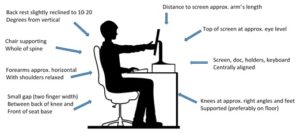
Also consider:
- Use a mouse that feels comfortable (different shapes and angles for holding these are possible) and keep the mouse within close reach,
- Preferably place the mouse on the opposite side of the desk to the phone,
- Footrests are a plan B when a desk is too tall and cannot be adjusted (adjusting desk height to suit your height is preferable).
Once you have set up the work station along these guidelines, consider the overall use of the work station in terms of Reach Zones.
Primary reach zone
These are the things you are using constantly – so you don’t want to have to reach at all, to use these. This zone is best for the keyboard and the mouse.
Secondary reach zone
The things you are using semi frequently and don’t want to be reaching far to get. Common examples are the phone and commonly accessed files.
Outer reach zone
The things you use only occasionally. These can provide a good excuse to get up out of your seat. For example drink bottles, stationery, or certain infrequently accessed files and documents.
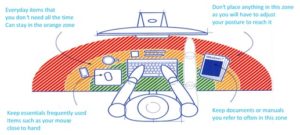
Taking breaks
Note that even when your work station is set up well, it is important to break this sitting position regularly (every 45-60 mins at least) to stand up, walk around and stretch. Also, consider a work station that can be converted to a standing work station as this helps create variation.
Standing work stations
The same principles apply except that instead of the reclined posture shown in the chair, an upright standing posture is adopted with the head balanced over the centre of gravity.
As with sitting, it is recommended to break this position regularly (every 45-60 mins at least) to sit down and/or stretch.
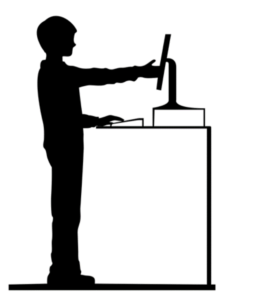
With standing work stations it is also important to ensure you store items in an easy to reach space to avoid excess bending, twisting or over reaching to obtain items.
Be sure to use these principles to good effect and enjoy the difference it will make to your body and mind.
Note that when talking about workplace ergonomics we are looking at principles and not hard fast rules. Some individual variations exist depending on how exactly we use the work station. Use this article as a general guideline, and if you need more specific information, consult an Occupational Health Physiotherapist – [email protected]


Recent Comments